- Help Center
- Housing
- StarRez
How to Apply for Housing
The student can apply on MYNC
1. The student will sign into their MYNC account and click on the StarRez tab.
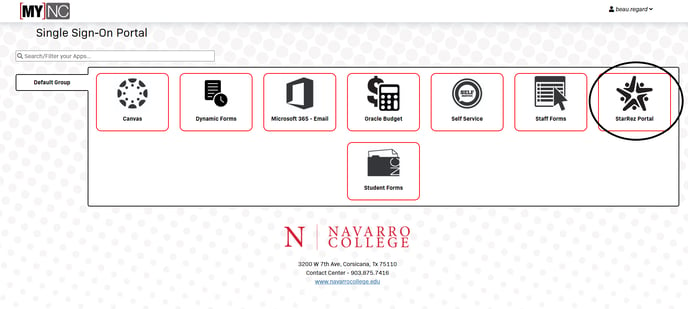
2. The student will now click on Academic Year Application. This will bring them to the next few step where they will be given their requirements and other information.
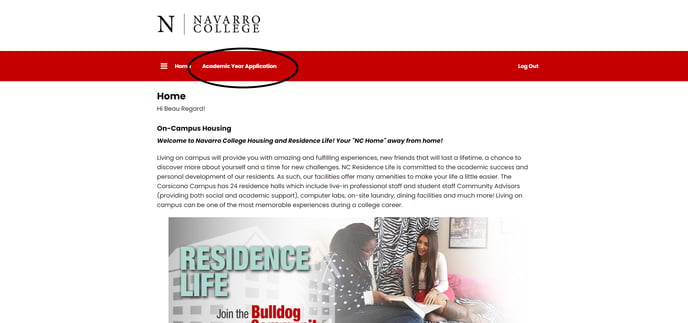
3. The next step is to pay for the deposit fee. The student will not be able to move on till this step is completed.
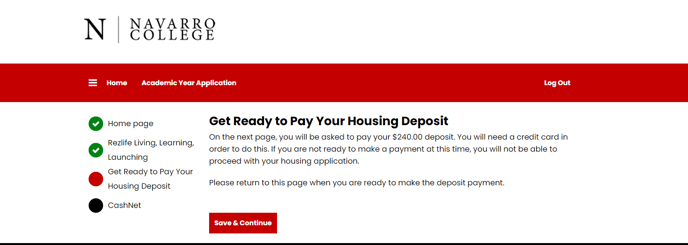
4. Now that the deposit has been paid the student will now see the next couple of steps. The student will now enter their person details and a profile picture to make their account.
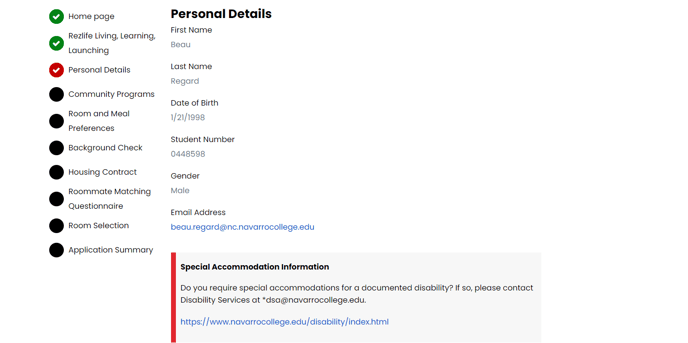
5. Now the student will select what program they belong to. Students that are not part of a specific program will select Rez Life Living.
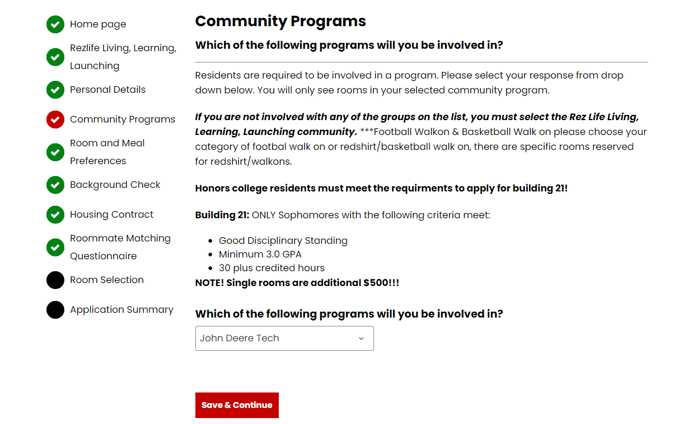
6. Students will now pick what type of room and meal plan they would like.
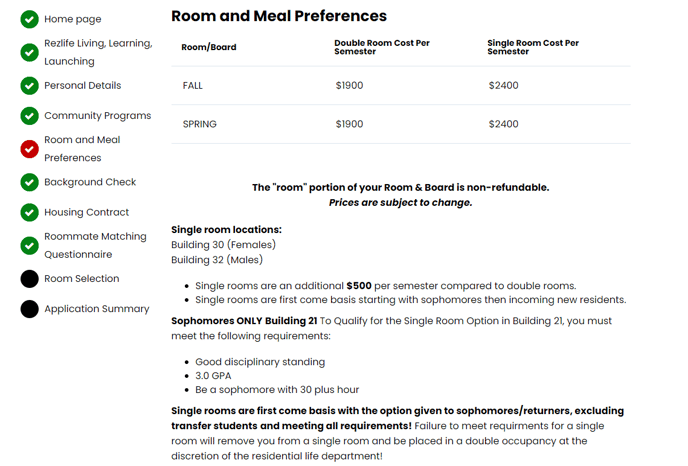
7. The next Section will explain how the background check will work.
8. They will now read and sign the housing contract. They will type their signature at the very bottom of the page.
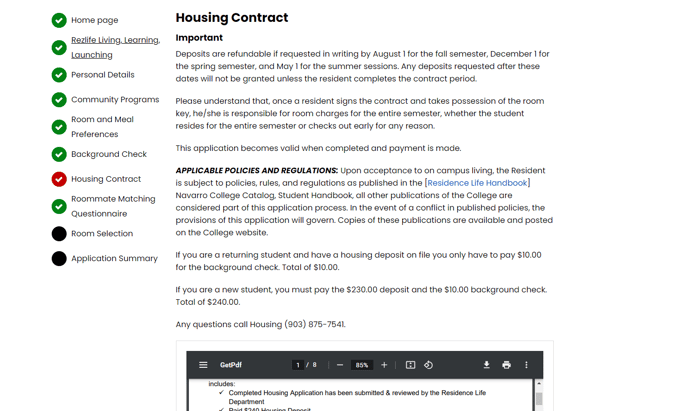
9. Next they will fill out the questionnaire that will help them find their best matching roommates.
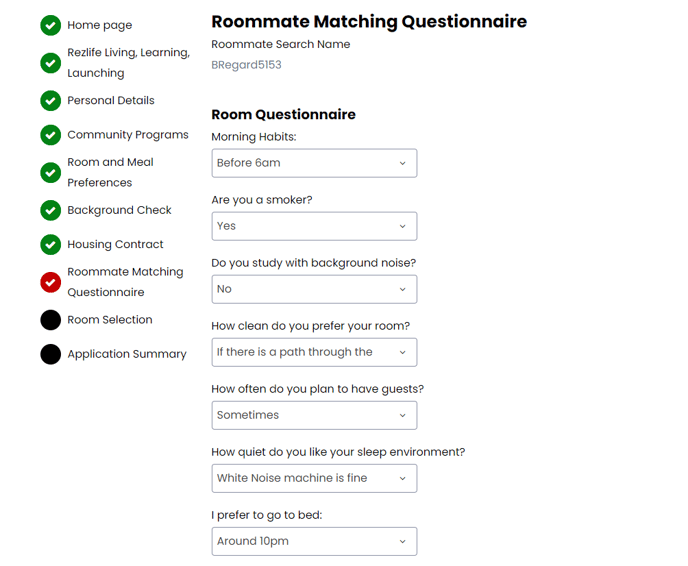
10. The last step is to pick out the building and room that they would like. Once the student selects the building the student will be able to see the rooms and who is already staying in the specific rooms.
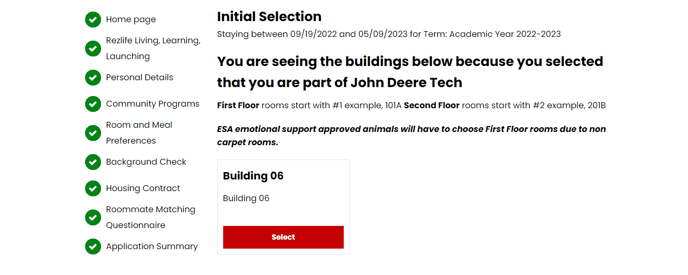
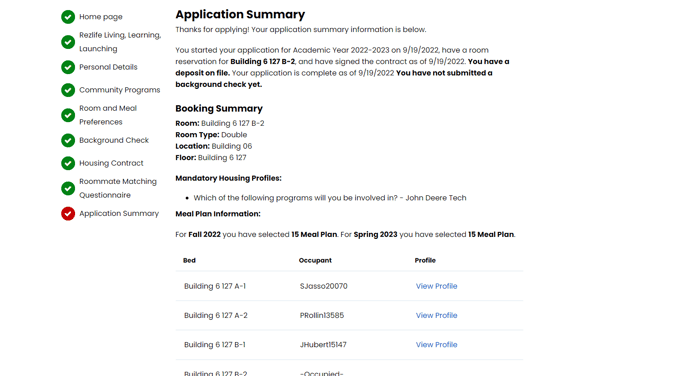
Now the student will submit their application.
